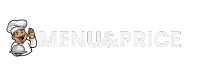Your Complete Guide to Checking NOL Card Balance in Dubai (2025)
Traveling through Dubai’s efficient public transportation system is seamless with a NOL card until you reach the metro gate and realize your balance is too low. Whether you’re a daily commuter rushing to work or a tourist exploring the city, running out of credit at the wrong moment can disrupt your entire journey.
The NOL card is a smart card used for public transportation in Dubai, allowing users to travel conveniently across various modes of transport, such as the metro, buses, water buses, and trams. But knowing your balance before you travel is essential for hassle-free commuting.
In this comprehensive guide, you’ll discover five simple methods to check your NOL card balance instantly—whether you’re at home, on the go, or already at a metro station.
Why Regular NOL Card Balance Checks Are Essential
Before diving into the methods, let’s understand why keeping track of your RTA card balance matters:
Avoid Travel Interruptions
The minimum balance required on a Metro Nol card is 7.5 AED to ensure a smooth journey and transactions. Without this minimum amount, metro gates won’t open, and you’ll find yourself stuck at the entrance during rush hour.
Budget Your Commuting Expenses
Regular Nol card balance check help you:
- Track your daily transportation spending
- Plan your weekly or monthly top-ups
- Avoid last-minute recharge rushes
- Manage multiple cards for family members
Prevent Penalty Situations
Insufficient balance can lead to:
- Being unable to exit metro stations
- Maximum fare deductions if you forget to tap out
- Delays during busy commuting hours
- Frustration when running late for appointments
Smart Financial Planning
For regular commuters, knowing your balance helps you decide between:
- Daily top-ups versus monthly passes
- Silver card versus Gold class upgrades
- Personal card benefits for students or seniors
Method 1: Check NOL Balance Online via RTA Website
The fastest way to check your balance is through the official RTA Dubai website. This method works from anywhere with internet access.
Step-by-Step Instructions:
- Open Your Web Browser
- Visit the official RTA website at www.rta.ae
- Works on desktop, laptop, tablet, or smartphone
- No login or account creation required
- Navigate to Balance Check
- Look for the “Check NOL Balance” section
- Usually found under “Public Transport” services
- Click on the balance inquiry option
- Enter Your NOL Tag ID
- Enter your 10 or 14-digit NOL Tag ID (found on the back of the card)
- Type the number carefully without spaces or dashes
- The tag ID is printed on the back of your card
- View Your Balance Information
- Click “Search” or “Check Balance”
- Your screen will display your NOL card balance, any pending credit, and card expiry information
- Information appears instantly within 2-3 seconds
What Information You’ll See:
- Current Balance: Your available credit in AED
- Pending Credit: Any top-up that hasn’t been activated yet
- Card Expiry Date: When your NOL card expires
- Card Status: Whether your card is active or blocked
Advantages of Online Checking:
✓ Available 24/7 from anywhere ✓ No need to download apps ✓ Works on any device with internet ✓ Fast and official RTA service ✓ Can check multiple cards by entering different IDs
Pro Tip: Bookmark the RTA balance check page on your phone’s browser for quick access whenever you need it.
Method 2: Check Balance Using RTA Dubai Mobile App
For frequent travelers, the RTA Dubai mobile app (also called NOL Pay) offers the most convenient balance checking method with additional features.
Getting Started with the App:
- Download the Official App
- The nol Pay app is an official RTA app designed to make commuting easier for Dubai residents, commuters and tourists
- Available on iOS (App Store) and Android (Google Play)
- Search for “RTA Dubai” or “NOL Pay”
- Install the official app from Roads & Transport Authority
- Set Up Your Account
- Open the app after installation
- Create an account with your email or phone number
- Link your NOL card by entering the tag ID
- Set up a secure password
- Check Your Balance
- Log in to the app
- Tap on “My Account” or “NOL Balance”
- Your current balance displays immediately
- Tap “Transaction History” to view a complete log of top-ups and travel fares
Advanced Features of the App:
Transaction History Tracking
- View all your recent trips with dates and fares
- See exactly where your credit is being spent
- Track monthly transportation expenses
- Identify unusual charges or errors
Low Balance Notifications
- Set notifications for low balances
- Receive alerts when balance drops below a certain amount
- Never get caught without sufficient credit
- Customize notification preferences
Manage Multiple Cards
- Add all family members’ NOL cards
- Check balances for multiple cards in one place
- Perfect for families or managing cards for dependents
- Switch between cards with a single tap
Instant Top-Up Capability
- Recharge your card directly through the app
- Use credit/debit cards or mobile wallets
- Top up or add travel passes to your nol card using your mobile through NFC function anytime, anywhere
- No need to visit metro stations or machines
Additional Benefits:
✓ Purchase and renew travel passes ✓ Apply for personal (Blue) NOL cards ✓ Report lost or damaged cards ✓ Link cards to your Emirates ID ✓ Access RTA customer support
Note: The app requires NFC functionality on your phone for certain features like instant top-ups and card management.
Method 3: Check NOL Balance via SMS (Without Internet)
For situations when you don’t have internet access, the SMS method provides a reliable alternative to check your RTA card balance.
Initial Setup (One-Time Process):
- Register Your NOL Card
- Open your phone’s messaging app
- Send your Nol card tag ID to 511 via SMS
- Type your 14-digit tag ID number
- Send the message to 511
- Wait for Confirmation
- You’ll receive a confirmation SMS
- This registers your phone number with your Nol Card Recharge
- Registration is free and takes only a few seconds
- Your card is now linked to your mobile number
Checking Your Balance (Anytime After Registration):
- Send Balance Request
- Open your SMS app
- After successfully registering your number, you can check your balance and transaction history by sending the word “balance” or “BAL” to 511
- Type either “Balance” or “BAL”
- Send to 511
- Receive Balance Information
- You’ll receive an instant reply SMS
- Contains your current NOL card balance
- Shows recent transaction history
- Includes last 10 transactions
Why Use the SMS Method:
✓ Works without internet connection ✓ No smartphone required (works on basic phones) ✓ Instant response within seconds ✓ Free service (standard SMS rates apply) ✓ Perfect for emergencies or when abroad ✓ Can check balance even in areas with poor data connectivity
Important Notes:
- Ensure you’re using the mobile number registered with your NOL card
- SMS charges from your mobile operator may apply
- The service is available 24/7
- If you change your phone number, you’ll need to re-register
Troubleshooting SMS Balance Check:
- If you don’t receive a response, verify the correct number (511)
- Check if your NOL tag ID was entered correctly during registration
- Ensure your phone has network coverage
- Contact RTA customer service at 800 90 90 if issues persist
Method 4: Check Balance at Metro Station Kiosks
When you’re already at a metro station, ticket vending machines (TVMs) and balance inquiry kiosks offer the quickest check option.
Using Metro Station Kiosks:
- Locate a Ticket Vending Machine
- Found at every Dubai Metro station
- Located near entrance gates and platforms
- Available in multiple languages
- Clearly marked with RTA signage
- Insert or Tap Your Card
- Place your card in the slot provided
- Some newer machines use contactless tap readers
- Wait for the machine to read your card (1-2 seconds)
- Screen will change to show card options
- Select Balance Check Option
- Select “Check Balance” option on the screen
- Usually the first or most prominent option
- Touch the screen clearly to select
- View Your Information
- The machine will show your Nol card balance and other details on the screen
- Balance displays in large, clear numbers
- Card expiry date also shown
- Transaction history available on some machines
Advantages of Kiosk Checking:
✓ No internet or smartphone needed ✓ Instant results in 5 seconds ✓ Can top up immediately if balance is low ✓ Available in multiple languages (English, Arabic, Hindi, Urdu) ✓ Accessible during metro operating hours ✓ Perfect for tourists unfamiliar with apps
Quick Top-Up at Kiosks:
If your balance is low, you can immediately recharge:
- Same machine shows top-up options
- Accept cash (coins and notes)
- Accept credit and debit cards
- Choose from preset amounts (AED 10, 20, 50, 100)
- Custom amounts also available
Pro Tip: During rush hours, use dedicated balance check kiosks instead of ticket vending machines to avoid long queues.
Method 5: Check Balance at Authorized Retail Locations
Visit an authorized Nol card merchant. Ask the cashier to check your balance. Recharge/top-up available instantly.
Finding Authorized Merchants:
Look for stores displaying the official RTA logo or NOL card stickers:
- Convenience stores (Zoom, Emirates Co-op)
- Supermarkets (Carrefour, Lulu)
- Petrol stations (ENOC, ERPCO)
- Pharmacies and retail shops
- Customer service centers
How to Check at Retail Locations:
- Visit an authorized RTA merchant
- Inform the cashier you want to check NOL balance
- Provide your NOL card or tag ID
- Cashier will scan or enter your details
- Your balance will be displayed on their system
- You can top up immediately if needed
Benefits of Retail Checking:
✓ Convenient when shopping or fueling your car ✓ Personal assistance from staff ✓ Can ask questions about NOL services ✓ Often less crowded than metro stations ✓ Available during extended retail hours
Understanding NOL Card Types and Their Benefits
Different NOL cards serve different needs. Here’s what you should know:
Silver NOL Card
- This is the most popular Nol card. It costs AED 25 (with AED 19 as balance) and can be used for all public transport in Dubai
- Maximum balance: AED 1,000 (or AED 5,000 if registered)
- Best for: Regular commuters and residents
- Refundable and rechargeable
Gold NOL Card
- This card gives you access to the Gold Class cabin on the metro and tram
- Premium travel experience
- Costs AED 25 with AED 19 balance
- Best for: Business travelers and those seeking comfort
Red Ticket
- Ideal for tourists or occasional users, this paper ticket costs AED 2 per trip and is valid for up to 10 trips or 90 days
- Non-refundable disposable ticket
- Perfect for short visits
- Available at all metro stations
Blue (Personal) NOL Card
- This card offers special discounts for students, senior citizens, and people with determination
- Requires registration and Emirates ID
- Personalized with your photo
- Cannot be transferred to others
Tips for Managing Your NOL Card Balance Effectively
Maintain Optimal Balance
Keep enough balance for:
- At least 2-3 days of regular commuting
- Minimum AED 30-50 for daily travelers
- Maintain a minimum balance of AED 7.5 on your NOL Card to ensure smooth travel
- Consider AED 15 minimum for two-way trips
Set Up Regular Checks
Create a checking routine:
- Check balance every Monday morning
- Review weekly spending every Friday
- Set phone reminders for balance checks
- Use app notifications for low balance alerts
Smart Top-Up Strategies
- Top up during off-peak hours to avoid queues
- Use the mobile app for convenient recharging
- Consider monthly travel passes for regular routes
- Take advantage of daily fare caps (automatically applied)
Protect Your Card
Do not bend, write on, scratch, tap, cut, or glue stickers or images on the NOL Card to avoid damage. Store your card properly in a wallet or card holder.
Common Issues and Troubleshooting
“Insufficient Balance” at Metro Gate
If you can’t enter despite having balance:
- Check if you have the minimum AED 7.5
- Pending credit may need activation (use the card once)
- Card might be expired (check expiry date)
- Try a different gate or kiosk
Balance Not Updating After Top-Up
Use your card in any online parking meter, metro gates, NOL pay application, or Solar Top-up Machine to update your card balance. Pending credit activates when you tap at any RTA point.
Lost or Damaged Card
If your NOL card is lost or damaged:
- Call RTA customer care at 800 90 90 to report the loss right away
- Balance can be refunded if card is registered with Emirates ID
- Purchase a new card and transfer remaining balance
- Report within 24 hours for faster processing
Card Not Reading at Machines
Try these solutions:
- Clean your card with a soft, dry cloth
- Check for visible damage or bending
- Try multiple machines or readers
- Visit RTA customer service if issue persists
Frequently Asked Questions
Can I check someone else’s NOL card balance?
Yes, you can check any NOL card balance if you have the tag ID number printed on the back of the card. No account or password is required for basic balance checks.
How do I activate pending credit on my NOL card?
Tap your card at any metro gate, bus reader, parking meter, or RTA kiosk. The pending credit will automatically activate and add to your available balance.
What happens if I forget to tap out at my destination?
The system will deduct the maximum fare for that trip from your balance. Always remember to tap both when entering and exiting to ensure correct fare calculation.
Can I get a refund for unused NOL balance?
Yes, you can refund your balance available on the Nol Card. Approach any Ticket Office Machine for card cancellation and refund. You will be given a refund in cash if your refund amount is under 1000 AED.
Is there an expiry date for NOL cards?
Yes, Silver and Gold NOL cards typically have a 5-year validity from the date of issue. Check your expiry date when checking your balance online or via the app.
Can I use one NOL card for multiple people?
No, each person traveling must have their own NOL card. Sharing cards is not permitted and may result in penalties if caught by RTA inspectors.
Conclusion: Stay Prepared for Seamless Dubai Travel
Keeping track of your NOL card balance is essential for stress-free travel across Dubai’s excellent public transportation network. Whether you prefer the convenience of online checking through the RTA website, the advanced features of the mobile app, the simplicity of SMS, or the instant results from metro kiosks—there’s a method that fits your lifestyle.
Key Takeaways:
✓ Always maintain at least AED 7.5 for smooth metro access ✓ Check your balance before leaving home to avoid travel disruptions
✓ Use the RTA app for the most convenient balance management ✓ Register for SMS alerts if you frequently travel without internet ✓ Top up promptly when balance runs low to avoid inconvenience
By regularly checking your NOL balance and following the tips in this guide, you’ll ensure that your daily commute or tourist adventures in Dubai remain smooth, efficient, and hassle-free. Download the RTA app today, bookmark the official website, or set up SMS notifications—and never worry about insufficient balance again.