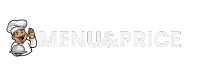TM SIM Registration Guide for Foodies Who Order Online
If you love browsing restaurant menus, ordering food online, or checking the latest promos on our site, your mobile connection plays a huge role in your daily life. Whether you’re scrolling through Jollibee’s latest combo meals or craving a midnight burger delivery, your TM SIM keeps you connected.
But if you haven’t registered your TM SIM yet, your connection could be at risk. The TM SIM registration is now a mandatory process in the Philippines, required under the SIM Registration Act. Without completing it, your number might be deactivated meaning no calls, no texts, and no data to browse your favorite food menus online.
Why TM SIM Registration Matters for Online Food Lovers
Think about how often you use your phone to:
- Check food delivery apps like GrabFood or Foodpanda.
- Browse restaurant menus and compare prices online.
- Use mobile data to access food promo pages or social media discounts.
All of these rely on your active SIM. TM (by Globe Telecom) ensures that only verified, legitimate users have access to mobile services. It’s a protection for both your personal data and your online lifestyle. Once your SIM is registered, you can continue enjoying a seamless connection while keeping your identity safe.
What You’ll Need Before You Register
Before starting your registration, make sure you have:
- A valid government-issued ID (e.g., Philippine National ID, driver’s license, passport, or UMID).
- A working TM SIM card inserted in your mobile phone.
- A stable internet connection (Wi-Fi or mobile data).
- An active mobile number where TM can send your one-time password (OTP).
Having these ready will make your registration fast and hassle-free no interruptions when you’re browsing the latest fast-food deals.
Step-by-Step: How to Register Your TM SIM
TM has made the SIM registration process simple and online-friendly. Follow these steps to complete it in just a few minutes:
- Go to the official TM SIM registration website: Visit the Globe Sim Registration Site.
- Enter your TM number and wait for a one-time PIN (OTP) sent via SMS.
- Input the OTP to access the registration form.
- Fill out your personal information: full name, birth date, address, and nationality.
- Upload your valid ID and make sure the image is clear.
- Confirm and submit your details.
- Save your reference number for future verification or support inquiries.
Once done, you’ll receive a confirmation SMS that your TM SIM registration was successful. Congratulations your SIM is now active and secure!
Common Issues During TM Registration
Some users experience minor issues like delayed OTPs or upload errors. Here are quick fixes:
- If the OTP doesn’t arrive within 5 minutes, request a resend.
- Clear your browser cache or try a different one like Chrome or Firefox.
- Double-check your ID photo make sure the text is readable.
- Avoid using mobile data during upload; Wi-Fi is more stable.
Benefits of a Registered TM SIM for Online Foodies
Registering your TM SIM isn’t just about following the law it’s about staying connected and secure while enjoying your online lifestyle. For food lovers who browse menus, check restaurant prices, or order delivery daily, a verified SIM gives several advantages:
1. Stay Connected Without Interruption
Nothing’s worse than losing mobile data right when you’re placing an online food order. Once your TM SIM is registered, you’ll have uninterrupted access to calls, texts, and internet services perfect for checking out menu updates, food deals, or restaurant reviews.
2. More Security for Your Online Accounts
When you register your SIM, TM verifies your identity. This means it’s harder for scammers to use your number for fake promotions or phishing links. If you ever log in to delivery apps, bank apps, or loyalty rewards using your mobile number, your account stays better protected against unauthorized access.
3. Access to Exclusive TM Promos
TM frequently releases data promos, call packages, and food app bundles — all tied to registered SIMs. By completing your SIM registration, you’ll be eligible for exclusive offers and internet deals that keep your browsing (and ordering) affordable.
4. Easier Recovery of Lost SIM
If you ever lose your phone, TM can easily verify your identity and recover your number as long as your SIM is registered. That means you won’t lose your saved contacts, rewards, or connected delivery apps.
How to Check if Your TM SIM Is Already Registered
If you’re not sure whether your TM SIM has been registered, don’t worry checking the status only takes a few seconds.
Option 1:
Dial *143# → Select “TM SIM Registration Status” → Follow the on-screen instructions.
Option 2:
Visit the official registration site: https://new.globe.com.ph/simreg and re-enter your number. If it says “Already Registered,” you’re good to go.
Tips for a Smooth TM SIM Registration
To make sure your registration goes through without errors:
Use your real and correct information (TM cross-verifies data with government ID).
Take a clear photo of your ID no glare or blur.
Double-check your mobile number before submitting.
Register early don’t wait for the deadline, as last-minute rushes often cause website slowdowns.
Doing it right the first time ensures you can continue enjoying menu browsing, food delivery, and app-based promos with zero stress.
What Happens If You Don’t Register Your TM SIM
Under the Philippine SIM Registration Act, all mobile users must register their SIMs with their respective networks. If you miss the deadline, TM will deactivate your SIM, which means:
- You can’t send or receive texts or calls.
- You’ll lose access to mobile data.
- You won’t receive OTPs from banking, delivery, or social apps.
- You might lose your rewards points and promo eligibility.
So if you rely on your phone for food orders, this could stop you from logging in to your delivery apps or browsing MenusPricesPHL.com.
FAQs About TM SIM Registration
1. Is TM SIM registration free?
Yes, registration is 100% free. TM doesn’t charge any fees for registering your SIM online.
2. Can I register my TM SIM without internet?
Registration must be completed online, but you can visit TM or Globe service centers if you don’t have data access.
3. What if I have multiple TM SIMs?
Each SIM must be registered separately, even if they belong to the same person.
4. What if I entered the wrong information?
You can request data correction by visiting a Globe Store or contacting TM support.
5. Can foreigners register a TM SIM?
Yes, foreign nationals can register by providing valid passports and proof of local address or visa documents.
Final Thoughts
Whether you’re scrolling through MenusPricesPHL.com for restaurant menus, or ordering your favorite meal online, your TM SIM keeps you connected to the food world. Registering it is quick, secure, and ensures you never miss a meal update, delivery notification, or food promo again.